Gamepad updates
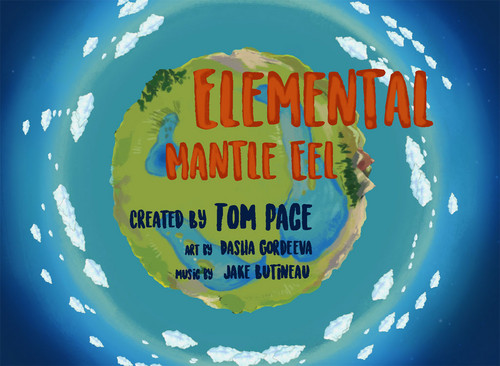
The game pads I have in hand for testing are pictured. They are NES30 Pro from 8bitdo and Afterglow AP2 for PS3.
Side note, the NES30 pro is a very poor quality controller. The reviews of it are solid, and I feel the same. Don't buy it except for looks... which is why I bought it, hoping it was good. Nope. But I digress...
The Gamepad API in modern browsers is a bit flaky, but not so bad. EELemental only operates with 3 particular gamepad button presses:
- right-joystick left (turn counter-clockwise),
- right-joystick right (turn clockwise),
- R1 (zoom in/out)
When looking at the gamepad panel, and you see your gamepad listed (see attached image). Click Learn, and follow the prompts. Press Face-UP first, then Face-Down, and after these two have been learned, you can use them respectively to UNDO, or SKIP any upcoming buttons/joystick directions. Again, the only necessary controls are right-stick left & right, and R1
Files
EELemental
What dwells below versus what dwells above
| Status | In development |
| Author | TheEdgeOfThought |
| Genre | Action |
| Tags | Abstract, artgame, Retro |
| Accessibility | Textless |
More posts
- Chrome has no gamepadconnected eventMay 12, 2017
- Awkward testing in itch.io HTML5 environmentMay 10, 2017
Comments
Log in with itch.io to leave a comment.
I added pictures to the post, why did they not appear...?